
I was looking for a new laptop for blogging, and one of the features I knew I wanted was a backlit keyboard. It is something that will definitely help me as a writer when I'm typing late at night.
I decided I'll do some research and help you guys find the best options too!
There are many reasons you might want a laptop with backlit keys
- You are a student, and work late at night often to complete your homework
- You love the looks of laptops with lighted keys
- You are a Blogger and need a laptop that's good for typing in general
- You just play video games and want to make sure you don't hit the wrong keys.
- You love colorful laptops with RGB Keyboards
I could go on forever, but you get the idea.
There are tons of good ideas to get a laptop with backlit keys.
However, Don't tunnel vision on the keyboard and forget that you need the laptop to function well too!
Laptops come in many different forms and sizes, and these are all things you will want to look out for when buying a laptop.
What you will be using the laptop for will dictate what kind of specs you will be needing in your laptop.
If you play video games or use intense software for video-editing or 3d modeling you will want spec savvy laptops.
Otherwise, if you just want a general laptop that will work as a daily driver and will boost through any tasks you want to do with ease, Then any modern laptop should do the trick.
I will be going over the best laptops with backlit keyboards first, and then il go over the buying guide, and what you need to know when buying your laptop.
I tried including a variety of options to suit most people's needs. "The numbers are only for counting and don't represent any order"
Prefer watching a Video of the Best backlit Laptops? Click below!
What are the Best laptops with backlit keyboards
1.HP Spectre x360
Best Over-all laptop HP Spectre x360
- CPU: 10th Gen Intel I7-10510U
- GPU: Nvidia Gefore MX250
- RAM: 16 GB
- STORAGE:512GB SSD
- Display:4K Fully Touch IPS Panel
- Battery Life:10 Hours of Tested life
This is a very well known laptop from HP.
It is built extremely well and is easily considered one of the best laptops as of 2020.
It is a Premium 2-in-1 Laptop.
First of all, the looks on this laptop are amazing. It features Bezel cut edges, and has an amazing black and gold finish to it.
(There is also a silver option if you prefer that)
It features very good specs, as well as the latest 10th Generation of Intel CPUs.
While very thin, and light-weight, it features an amazing build-quality and also has a great backlit keyboard.
The lighted keys have a wide body, helping with the comfort of the keyboard. It is very spacious and has easy-to-read markings.
The keys also have a fair amount of travel considering how shallow the keys are compared to the laptop desk.
It is backlit with two brightness levels, and it automatically shuts off after 30 seconds of inactivity to prevent draining the battery.
It features a fully touch display that is extremely accurate, and works very well with the HP Stylus pen.
If you happen to be an artist you will love using the stylus pen on this screen. It feels better than drawing on paper.
The battery lasts more than 10 hours on a video streaming test!
It lasted longer than the newest Apple MacBook Pro and Dell XPS 13, which are two great laptops.
The HP Spectre x360 also has a Camera kill switch for privacy. It shuts off electricity from the camera preventing hackers from spying on you.
2. Lenovo ideapad S340
Best budget laptop with a backlit keyboard
- CPU: 8th Gen Intel Core i3-8145U
- GPU: Intel UHD 620
- RAM: 8 GB
- STORAGE: 128GB SSD+
- Display: 1080P IPS Panel
- Battery Life: 8.5 Hours
For the price, the IdeaPad S340 is a superb budget laptop. It gives you a decent amount of features and style.
You get a Nice keyboard, Long battery life, and a good set of ports.
For the best performance possible for your money, this is the way to go. It has a lot to offer despite how affordable it is.
It comes with two different variations. Intel and AMD Models. They are both very good options and are as equally powerful.
The IdeaPad S340 has a plastic build combined with carbon fiber threads weaved into it. It also has an aluminum finish on the lid of the laptop which gives it a premium feel.
For privacy, the laptop features a TrueBlock privacy shutter which allows you to physically cover the webcam if you need it. It gives a sense of privacy to the user.
The keyboard is fully backlit and has a springy responsive feel with lots of travel to satisfy anyone.
The only annoying feature on the keyboard is the tiny up and down arrows. Otherwise, everything seems perfect on this laptop for this price.
It doesn't look disgusting like most budget laptops do, and it excels performance-wise too. If you are in doubt this is the option to go for.
The only thing to be careful of is the screen. It isn't very outstanding on this laptop.
3. Apple Macbook Air
Best MAC OS Laptop Macbook air
- CPU: Dual-core 8th-Generation Intel Core i5 Processor
- GPU: Intel UHD 617
- RAM: 8 GB
- STORAGE: 256GB Fast SSD
- Display: 2560-by-1600 Retina True Tone Display
- Battery Life: 10 Hours
This years Apple Macbook Air is $100 Cheaper than last year's model.
The new Macbook air delivers a solid stellar experience. It has a good battery-life, its bright, has a crisp retina display and features apple's True Tone display technology.
Style on this laptop is insane. Apple always make an amazing job with having the neatest looking laptops out there.
They introduce a gold colorway which looks really good. It is also available in the space gray and silver options.
Connectivity features the Newest USB-C ports, And nothing else. Just USB-C Ports. Great for the future but a little annoying for some people who still use USB devices.
The keyboard is well known to be superb on Apple MacBook Pros. You will find a shallow, but clicky and responsive keyboard. Overall it provides a very decent typing experience.
The keys are also lighted keys, which makes them a must have to this list.
If you love the Simplicity of Apple's design, and Ease-of-use then this is definitely the way to go for you.
Apple has long established its line of laptops and is well known for the amazing quality they bring to the table. People rarely ever complain about their apple laptops.
Built well and proven to work for decades, you can't go wrong with this laptop.
And if you want a little extra performance, then make sure to go for the MacBook Pro which has an epic touch bar, and a faster processor.
4.Google Pixelbook Go
Best Chrome OS Laptop with the Best backlit keyboard ever
- CPU: M3 Processor
- GPU: UHD Graphics 615
- RAM: 8 GB
- STORAGE: 64GB SSD + Google Drive Storage
- Display: 1080P IPS Panel
- Battery Life: 11 Hours of Tested battery-life
Google's new Pixelbook Go is the best Chromebook out there for anyone who loves and trusts google to deliver to the table.
Google are finally establishing themselves in the product manufacturing space, and I have no doubt that they can Beat most of the competitors out there.
They own the biggest search engine in the world, and are well renowned for their services from google maps, to youtube.
This laptop has one of the best keyboards on a laptop out there.
It has Superb 'Hush' keys that are designed to give you the best typing experience possible. The keys are also backlit meaning they are the perfect option for you.
It is not overpriced and is not cheap. It is the middle ground of laptops.
If you are someone who wants a laptop for school-work, writing documents, and surfing the web then this is the perfect option to you.
The fact it runs Chrome OS makes it much less susceptible to viruses than windows pcs. Chrome OS has much better virus protection and is also target to fewer hackers.
And thanks to the fact it runs the Chrome OS Means they can stuff more features into the laptop without paying anything for the Operating system.
Manufacturers making Windows laptop usually also have to pay for the Windows operating system, which gives the Chrome OS Laptops an Advantage.
What else?
You don't need to buy Microsoft Office!
The laptop has Google Documents preinstalled and is free of any charge, and auto-saves and backups your files making sure you never lose your work.
When it comes to Premium quality, the PixelBook Go is unmatched. It has a super long battery life, a 1080P Webcam, and one of the best keyboards ever made on a laptop.
It also features a crisp display, with full touch capabilities. The design is very clean, and the laptop is extremely slim and lightweight.
If you like playing android games it can also handle those without any problem.
The battery life is a Whooping 11 hours and 14 minutes of video streaming.
5.HP Envy 13t
Another Great option for Business people and students
- CPU: 10th Gen Intel i7-10510U
- GPU: NVIDIA GeForce MX250
- RAM: 16 GB
- STORAGE: 1TB SSD (1024GB)
- Display: 4K Touch display
- Battery Life: 9 Hours of Tested battery-life
The Envy 13 from Hewlett packard is one of the most sleek 13.3 inch notebooks on the market.
It features a crisp and clean 1080p Display, with an IPS Panel.
It has a combo of the newest Wifi 6 and Bluetooth 5 technolgies making it a good future proof option.
It has all expected connectivity options from a laptop in 2020. It has USB-C Ports, SD card reader, USB3.1, Headphone/Mic jack combo, and etc.
The speakers on this laptop are Bang & Olufsen speakers which sound pretty amazing for a laptop.
One of the Stand-out features on this laptop is the clean, high-performance keyboard. It has lighted keys just like the others, and it's known to be very nice to type on.
You can also use it with HP's Stylus pen which is an Extra + for this laptop, and it will work very accurately making it a good option for artists too.
This is another good multifunctional 2-in-1 laptop just like the Spectre x360 but with a different touch to it. And it is a little more affordable than the spectre.
It has a superior battery life of 9 hours.
An overall very good option for business, and students thanks the sleek professional design.
Performance is also outstanding so don't worry about that.
What makes a good Back-lit laptop?
There are thousands of laptops these days, so finding the good ones is a tricky process
Build quality

Build-Quality is very important when it comes to laptops because if it's not built well it won't last long at all.
Make sure to stay away from the laptops built with very cheap plastic. They tend to have overall bad build quality and usually don't last so long.
Specs
The specs are obviously one of the most important parts of a laptop. I won't get into too many details here, but generally, an I5 processor and 8GB of RAM Are a safe option for most casual users.
For storage, an SSD is definitely preferred, and generally, 512GB or more is considered good for the future. But it also depends on what you do, If you store videos and photos on your laptop often you might want more then that.
But don't stress on storage too much as it can easily be added to most laptops later, or you could just use Portable SSDs or USB Flash Drives.
Graphics are going to Depend on how you intend on using your laptop.
For general daily use surfing the web, and doing occasional homework you won't benefit from having a graphics card and it will usually just give you worse battery life.
However, if you are going to be gaming or using intense software, like Video editing and 3D Modeling then you will definitely want a Dedicated GPU.
Battery-Life

Definitely a very important not to be overlooked in laptops.
You usually want to make sure you get a laptop with good battery life. Batteries don't last forever and slowly degrade with time, so having a laptop with good battery life from the beginning will definitely help increase the life of your laptop.
A battery-life of around 8 hours is considered good, and more is considered great.
If you don't care about having a very long battery-life then that's up to you.
Screen or Display
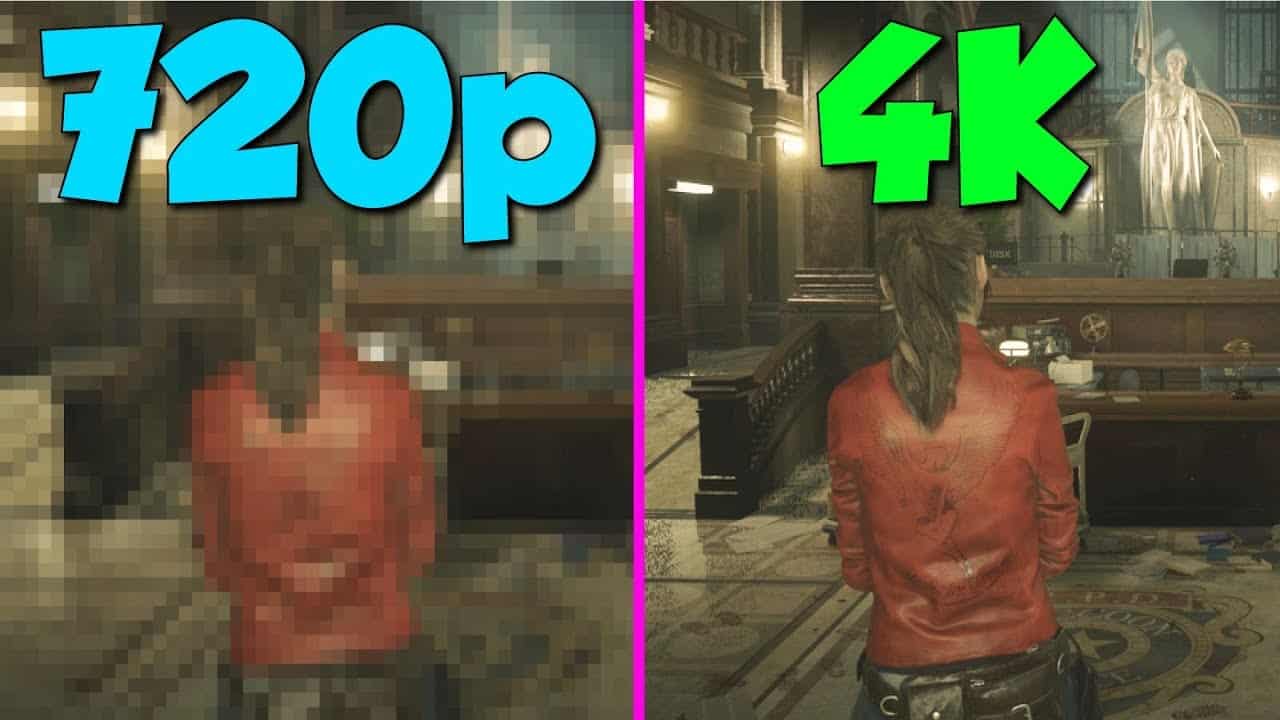
When inspecting a screen there are 2 main things to look out for.
Screen resolution: Most laptops these days come with 1080P Displays, Make sure you get a 1920 x 1080 (1080P) Display or higher, otherwise you won't have a good experience using the laptop and images won't look very sharp.
Screen size: Laptops usually come in 13 Inches, 15 Inches, and 17 Inches. Make sure you know what size you want your laptop to be.
For students, It is usually recommended to go for 13" laptops as they will weigh less, and will be much easier to fit in your bags for university.
Keyboard

If you are anything like me and are always writing lots of content, then you will definitely want to get a laptop with a good keyboard.
There are 3 main factors to look for in a Keyboard.
1. A laptop with a backlit keyboard is going to make life easier when using your laptop at night, or in Dim rooms. Having a well-lit keyboard is definitely a life-saver
If you go for a back-lit keyboard, make sure it has adjustable settings, like changing the brightness of the keys, or turning them off. You will definitely need that versatility some times.
If you are looking for laptops with RGB keyboards you will want to look at the best laptops for gaming. Almost all gaming laptops have RGB keyboards these days.
I haven't covered gaming laptops in this article, I tried giving good laptops for students, and business.
2.How loud the keyboard is: If you are going to be working at night, you will probably want a laptop that doesn't have a loud keyboard. You want a keyboard that is very quiet.
3.Key travel distance: Some people prefer to have low travel distance in their keys while others prefer more travel distance. As laptops these days are becoming slimmer and slimmer, some laptops won't have much key travel, so make sure to check the laptops Key-travel before buying if typing is important to you.
Laptop Age
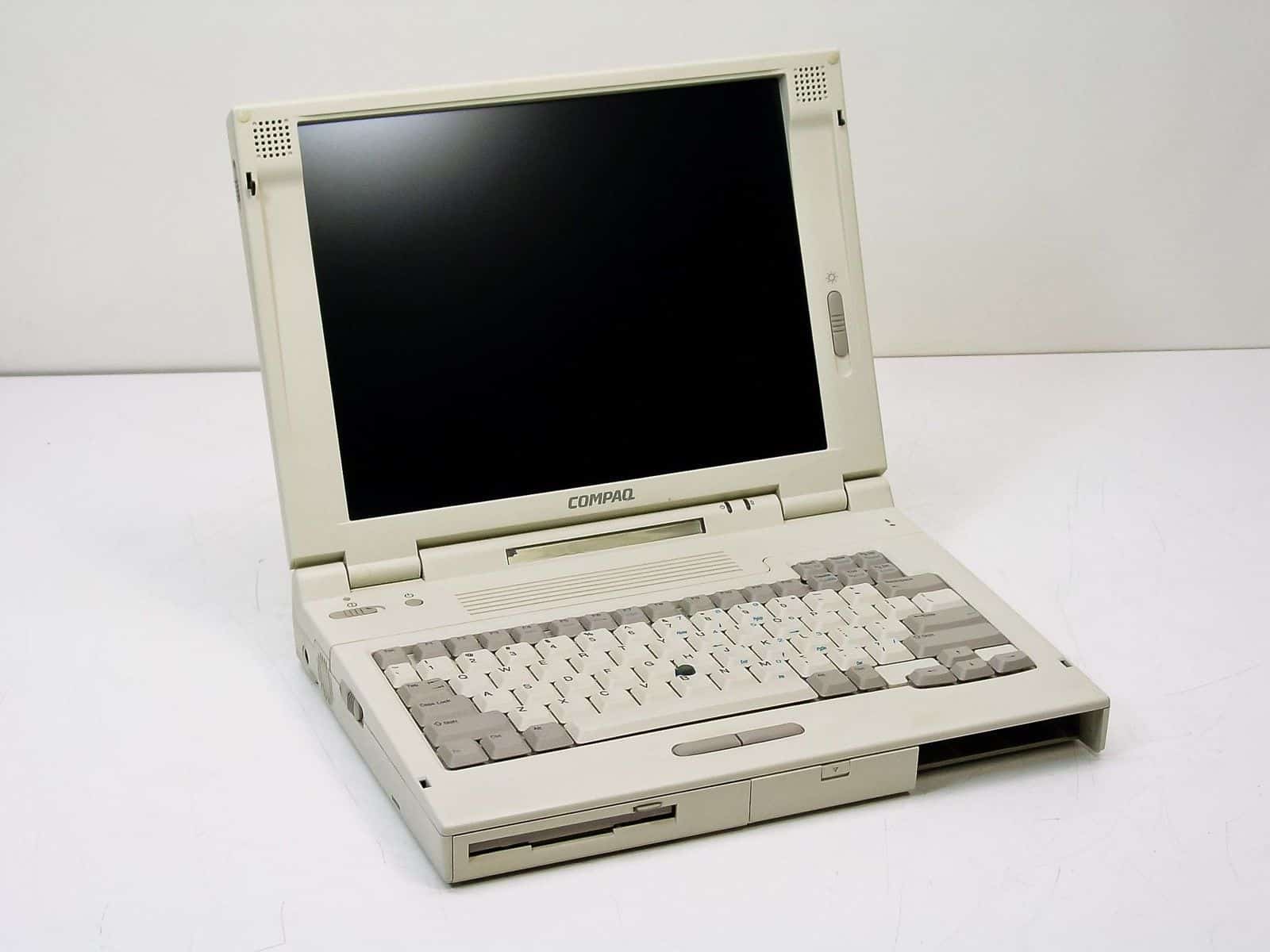
The easiest way to determine how old a laptop is is to look at the CPU.
Make sure to always stick with one of the latest 3 generations.
Currently, as of early 2020, the newest CPU Generation is the 10th Generation on Intel CPUs.
It's very easy to find this, and it's usually mentioned in the Number of the CPU.
"As an example: and I7-9750H is a 9th Generation CPU, hence the first number."
"an Intel I7-3517U is a 3rd generation CPU." Avoid it like the Plague.
Stay with the Generations 10th, 9th, 8th, or 7th. Anything below that is considered out-dated, and always try to be closer to the newer generation CPUs.
The newer generations are much more efficient, meaning you will get a better battery life, and usually have much better performance.
I will be wrapping up the best-backlit keyboards here, as I can't think of anything else you may need to know.
If you are interested in laptops for Engineering students Click here.
And for the best Architecture laptops click here.
For those posts, we go more In-depth to the specs of the laptop.
Have a nice day.
If you found this useful make sure to share it with your friends!





