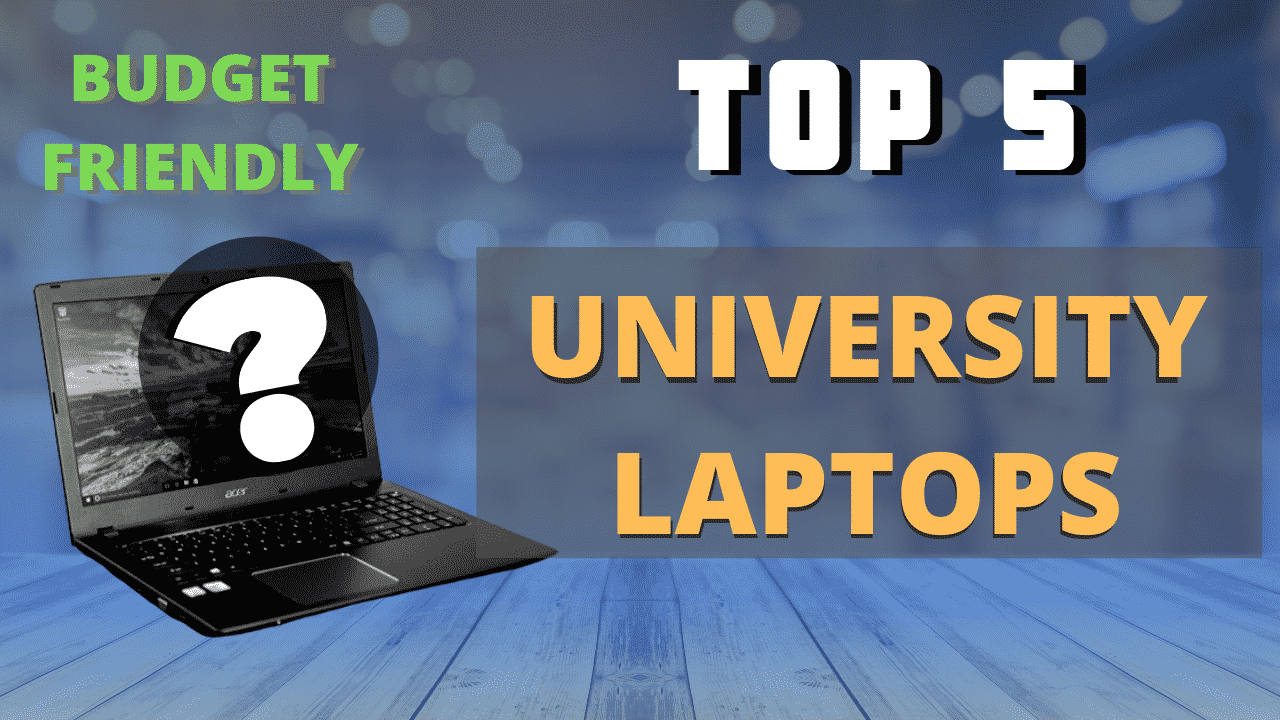
So you are looking for an inexpensive laptop that will handle throwing in the bag without breaking, and you also want it to have good specs and to handle basic tasks and maybe some simple games. All that and you don't want it to be expensive, you want it cheap.
Luckily for you, I'm a tech geek and I did hours of research to make sure I find you exactly what you need. And what's cool is these days the cheapest of laptops can handle and tackle almost anything you would want to do.
Long gone are the days where you had to pay $1000 just to get a decent laptop that will open some documents and will have 3 hours of battery life. These days you can get an Inexpensive laptop that can do anything from opening documents to playing simple games, and streaming your videos, all that with sometimes up to 10 hours battery life! talk about a good bang for your buck.
I understand how choosing your laptop that will serve you for many years in college is a challenging decision to make, given all the variety of products out there, which is exactly why I made this Guide for you.
These days having a fast laptop is not really a luxury, it is very necessary.
Prefer watching a video? Here you go
Ways you could benefit from having a laptop as a student
It is where the bulk of a student's coursework is created and completed and where tons of research happens. There is no clear replacement of the computer for serious word processing, required for essays and term papers.
It is needed for all the online courses these days, for doing homework, student essays, and mainly for research and studying with. A Required item for all college students, school students, and high school or university students.
So having a portable computer is necessary for the ever-evolving studying systems, including online courses, and also as a way to contact professors, and Classmates.
It's also a great addition for students to have fun playing some video games, surfing the web, checking emails, using social media platforms, and watching your favorite online videos, from youtube to other sources.
So laptops are definitely the most essential part of any student, pupil, or apprentice's arsenal of must use items.
The easiest and fastest way for you to do your research, or to complete studying your online courses anywhere you want, in a coffee shop, library, or even In your favorite park.
The only problem is, that these days there are so many options out there, easily more than a thousand options. That leaves you students overwhelmed and confused, and pressured for making the right choice that you won't regret.
What are students looking for in laptops?

I know college students don't have the biggest budgets in the world, having to pay for your education, books, food, transportation doesn't leave much room for the portable pc.
So mainly, you want something cheap, that runs fast, and is robust and won't break. I got you.
Inexpensive laptops come with many different forms, Mac OS is not one of them. Their cheapest laptop is around $1000.
Mainly you want a Chrome OS, or a Windows 10. These will serve you with all your needs as a scholar. Mac pcs are expensive!
Chrome OS is Google's operating system, It uses very little space, and all portable laptops with a Chrome OS are usually way cheaper than the Windows 10 Counterparts, even with the same specs. So if you are looking to get your Most Bang for Buck, I would recommend going for Google's operating system, most things on it are free too, such as google documents which also allows for auto-saves and backups on Google Drive meaning you don't have to worry about losing your hard work, just because you closed the document without saving the file.
Another good thing with Chrome OS is that it is extremely hard to infect, it has very good built-in virus protection, and is the target for fewer hackers than the windows 10.
Usually, they have very little hard drive space, due to the fact that you can also upload anything onto Google Drive, and they usually offer SD Card support so you could easily solve that problem. The chrome OS Barely takes any space up of your hard drive, meaning you don't lose half of your space just on the OS. Another storage solution is to buy an external HardDrive if you ever run into storage problems.
Windows 10 is definitely the most popular option, due to it being the oldest operating system to this day, The good thing with that is that nearly every program built for a computer will have a windows version to it. Meaning you won't be missing on anything, from programs to features.
The only downside with Windows 10 is it's very easy to infect with viruses if you don't download a good antivirus, but the solution to that is simple, just download a good antivirus, my recommendation for that would be AVG Antivirus-Free. Another one is that windows 10 costing around $100, and the Microsoft Office pack also costing around $100, which makes the laptops that have it a little more expensive than the Chrome counterparts.
What features do I need as a student?

This is what you need to know.
Storage.
A fast storage solution like an SSD, NVME M2.0 SSD, Or eMMC Flash storage technology is gonna make the biggest difference in how fast your pc and applications respond and open up. It is definitely a needed option for students who are always on the go and want to open everything as fast as possible with lightning speed.
However, if you don't care much about speed and want as much storage as possible, you will want to go for an HDD a good inexpensive option. They give you the most Storage space for the price, but they are significantly slower than SSDs. You can get an SSD with a lot of storage but it will definitely cost.
Another solution is just to buy a portable HDD, to use for storage, and get a laptop with a good fast SSD.
RAM
Okay, in general, won't be a deal-breaker for you, generally, 4GB is more than enough for most simple and basic usage. But if you plan on playing video games, or doing some video-editing, or doing plenty of multi-tasking like opening 15 Google Chrome tabs and Netflix, and your homework then you might need 8GB +
Processor (CPU)
Okay so for basic tasks, the CPU is not something to worry about they are all generally good, but if you want to do video editing or something like games you will probably want a better CPU.
Graphics (GPU)
Most laptops come with Built-In Graphics, which is more than enough unless of course, you are into gaming then you will want to go for a Dedicated-GPU.
Display
Most displays these days are amazing, but if you care a lot about viewing angles and will be sharing things with your colleagues you will want an IPS Display. IPS Displays have better colors than other displays, and most importantly they are viewable from any angle without the color changing. And if the Display is not an IPS display, Don't worry but it just means that it won't have many viewing angles, meaning if you look at it from the sides colors may change.
Battery-Life
You want your laptop to last you the whole day maybe, you know better how much battery life you would prefer, but these days battery-life on cheap laptops is amazing for your typical day at university or school.
Audio
Okay, laptops don't have the best audio in the world, but they are okay. If you are looking for a good pair of budget headphones to go with your laptop check these.
Durability and Ruggedness
Laptops can typically withstand a few drops, but usually the heavier the laptop the more damage it will take when it drops. You should be extra careful with your inexpensive laptops, as they are not made to be dropped every day, but unless your very unlucky they should take a few beatings. Smaller sized lighter weight laptops are usually the most rigid, and you can throw them into your bag without worrying about them.
Size
The Good thing with more size is that it means a bigger display, however, for students or pupils smaller sizes mean extra portability and are usually harder to damage and are more lightweight, which usually makes them a better option for students.
Should I go for 2-in-1 Convertable Laptops?
If you appreciate the convenience of using a tablet and would need a tablet then definitely go for it. Otherwise, if you think that's cool but won't really use it, you are paying for features you won't be using, if you know you won't use the feature don't get it. Its just features at the expense of the needed performance. But keep in mind it's much easier for sharing information with colleagues in group projects, so that's a good additional feature to have for school and university projects.
Research your College or School
Some colleges or schools have a predetermined OS you have to use and comply with, so make sure you know what your school, or college recommends.
Warranty?
These days almost any laptop you buy will have at least a 1-year warranty, and sometimes you have the option to pay for more than a 1-year warranty for a little bit of extra money.
But know that warranties don't count for a Drop on concrete, or spilling your tea onto the laptop. However, some manufacturers will also cover for accidents or will have the option to do so. Usually laptops last for a long time without any problems, however, if you know that your luck is very bad and everything stops working with you I would suggest you stick to a warranty on the safe side.
Which Inexpensive laptops are best for students?
Now that we got the basics down, and hopefully you now know what you need, il be sharing with you the top 5 inexpensive portable pcs you can get for your studies.
And don't doubt that you can find what you need without spending all your money! We are in the future.
- ASUS VivoBook L203MA (Best budget Windows 10 option)
- Acer Chromebook 514 (Best overall Chrome OS)
- Asus Chromebook C202 ( Best Durability and ruggedness in a budget laptop)
- Acer Aspire E 15 (Best overall Windows 10 Laptop)
- Acer Chromebook Spin 11 (Best Convertable CHROME Os Laptop)
The Best Laptops for Students
1.ASUS VivoBook L203MA
Best budget-friendly Windows 10 laptop
PROCESSOR: Intel Celeron N4000 - 2.6Ghz| GRAPHICS: Intel HD Graphics 600 |RAM: 4GB | Storage: 64GB eMMc | Display: 14" Full HD IPS Panel with full Touch Screen | OS: Windows 10 in S Mode | Battery-Life: 10 Hours
Pros
- Extremely Portable
- Good battery life
- Asus Splendid Display technology
- Asus Tru2Life Display technology
- Light-weight meaning won't break on the first drop
- Smaller than an A4 Paper
- Comes with One Year of Microsoft Office 365
- Very well known and reviewed product
- Micro SD Card Slot
Cons
- Windows 10 in S mode (meaning you can only get apps from Microsoft store) But that shouldn't be a problem for studying purposes.
A very inexpensive beastly laptop built by ASUS, With an HD Display a 10-hour battery life, and not much to go wrong with the windows 10 in S mode.
Good for any students, as it has a very small size smaller than an A4 paper, and is extremely well reviewed and known meaning you won't have to worry about it breaking because it's tested by thousands of people so you won't be the guinea pig.
The display on this laptop looks very crisp and clean it has 1366x768 Pixels meaning its HD, and it uses Asus's two display technologies the Asus Splendid display technology, and the Asus Tru2Life Display technology. Given the fact it comes ready with Microsoft office, 365 is why it's so great for students and scholars because you won't need to pay any extra money for the Microsoft Pack, so you, money savers will be happy.
Given the fact that Windows 10 is in S mode means you can only download applications from the Microsoft store, it has positives and negatives, but with a laptop, you are buying mainly for school its better this way. Being in S mode makes it extra hard to infect with viruses and malware, and ensures it will always run perfectly as it was intended to.
If you are wondering about the storage size and are scared it might not be enough for your hefty school projects that take a lot of size, don't. There are many simple solutions for that problem, these days you can buy 128 GB USB drives, or if that doesn't fill your needs you could go for an external hard drive with 1TB of space or more if you'd like. Another amazing solution will be to use an SD Card, as it has a slot and that means you won't have anything sticking out of your laptop, as the SD card is inserted into it.
It uses eMMc Flash storage which is one of the fastest types available and is much faster than HDDs, which means that the pc will bot extremely fast and will have a nice snappy speedy feeling to it. All programs will start up very fast and responsively. Given the processor and UHD 600 Graphics means you can enjoy playing light games on it like candy crush, and other simple games.
2. Acer Chromebook 514
Best overall Chrome OS Laptop
PROCESSOR: Intel Celeron N3450 - 2.2Ghz| GRAPHICS : Intel HD Graphics 500 |RAM: 4GB | Storage: 64GB eMMc | Display: 14" Full HD IPS Panel with full Touch Screen | OS: Chrome OS | Battery-Life: 12 Hours
Pros
- Boots up in seconds
- Google Chrome OS
- Amazing Virus-Protection and extremely unlikely to get viruses
- Access to more than 2 million Android apps from Google Play
- Google sheets auto Save and backup feature makes sure you don't lose your hard work
- Extra storage on Google Drive
- Full HD IPS Display ( Amazing color quality that doesn't change with viewing angle)
- Up to 10 Finger Full Touch Display
Cons
- No cons
The display is a nice full HD 1920 x 1080 with a bright crisp color. The keyboard is excellent. The trackpad is large and responsive. Browsing the web is very quick.
This Chromebook packs an amazing speedy performance while keeping elegant style and quality. The outside build is aluminum meaning it's pretty robust, it has a touch display meaning you could draw on it, or take notes and it also makes it easier to use sometimes.
Because its a Chromebook with a chrome OS Its target for fewer hackers than windows 10, and is much less likely to have any viruses and other issues. The trackpad is pretty solid and tracks well, all while keeping a good keyboard too, Some users compare it to MacBook keyboards which cost 3x More.
Battery life on this thing means you can easily get through a full day of usage at university or school without any problems. A feature every student needs. The processor is good for most applications and can run most apps with ease. It's extremely fast and responsive, meaning after using this laptop you may get spoiled and will start hating using other laptops that are slower.
The keyboard is Backlit meaning even if you need to see your keys in the dark, you can do that without any problems. Definitely a good choice for years to come for any student or scholar who wants something that will last.
If you are skeptical about Chromebooks don't be, as they are built by the biggest company in the world, so expect nothing but quality from them.
3. Asus Chromebook C202
Best Durability and ruggedness in a budget laptop
PROCESSOR: Intel Celeron N3060 Processor - 2.48Ghz| GRAPHICS: Intel HD Graphics |RAM: 4GB | Storage: 64GB eMMc | Display: 11.6-inch HD anti-glare display | OS: Chrome OS | Battery-Life: 10 Hours
Pros
- Most Rigid laptop, It's mere bulletproof
- Spill-resistant keyboard
- HD Anti-Glare display, good for protecting eyes
- 10 Hour battery life
- Smaller than an A4 Paper, 11.6 Inch
- Drop Proof
- Military Grade design
- 180 Degree Display rotation, good for sharing
Cons
- 16GB storage may be lacking for some
If Everything you buy normally breaks with you, or you are clumsy and always drop your laptop and spill stuff on it then this is your best choice. A military rugged design means this laptop is very durable and will stand almost anything you throw at it. So given its small size, you can also throw it in your bag without worrying about squashing it or throwing your bag anywhere, as it was built specifically for that purpose.
As we mentioned earlier the Chrome OS is very convenient for students, fewer viruses mean less downtime and worry, equating to more effectiveness and study time.
If you fear this doesn't have enough space don't worry about it, you can always buy a USB, External Hard drive, or even better just get an SD Card. Also, Chromebooks come with built-in storage for offline access to your most important files and an additional 100GB of Google Drive space to ensure that all of your files are backed up automatically
All the Google apps you know and love come standard on every Chromebook, which means you can edit, download, and convert Microsoft Office files in Google Docs, Sheets and Slides, and much more.
If you hate always having to worry about your laptop, this is definitely the choice for you, just chuck it in your bag and forget it ever existed. And thanks to the 10-hour battery life, it means it will probably last you the worst days of your life without you needing to beg people for chargers. Asus is building very solid high-quality laptops so you definitely won't regret this. It's also built with kids in mind meaning it's built to survive kids dropping it all the time.
4. Acer Aspire E 15
Best Overall Windows 10 laptop
PROCESSOR: 8th Generation Intel Core i3 8130U Processor 2.2 GHz (Up to 3.2GHz) | GRAPHICS: Intel HD Graphics 620 |RAM: 6GB | Storage: 1TB HDD(1000GB) | Display: 15.6" Full HD | OS: Windows 10 64-Bit | Battery-Life: 13 Hours
Pros
- 1 TB Storage
- Full HD 15.6 Inch Display
- Lots of RAM
- Amazing 8th Gen Processor
- More battery life than anyone will ever need 13 hours
- With DVD Player
- Acer TrueHarmony ensures movies come to life, songs have more depth and games are even more engaging.
- Can handle many top title multiplayer games like DOTA 2, CS-GO, Fortnite But remember it is not a gaming laptop.
Cons
- HDD hard drive (a little slower storage than SSDs) But there is an option with an SSD Included
For someone who doesn't care about the pc booting a tad faster, and programs booting like 5 seconds faster. If that's you, and you only want the best deal laptop you can get for your money with the best specs possible, Definitely go with this. But if you care about the SSD don't worry ACER Have your back, they also sell a version with a 250GB SSD Card.
This laptop, I would go for in a heart-beat its specs are amazing for the price, and can handle anything you throw at it. So if you also like to casually play games every once in a while this has you covered. The 1 TB Hard-disk makes it a good option for people with cameras, or who need lots of storage place for big school projects.
The 13 hour Battery on this thing means you don't have to always bring your charger with you everywhere, just charge it at home and it's ready to go for a good full day of work. Another thing that's cool is they managed to keep the DVD Player on it too!
If you still use DVDs for school projects, movies, programs, then this is definitely a good choice for you. They managed to squeeze so many good specs in this price, its a steal.
The Windows 10 means you can download almost anything in the world, from programs to apps to anything, almost everything is built with windows 10 in mind.
If you can squeeze a little more into it make sure to check its bigger brother with a 500GB SSD, that will definitely be something you won't regret investing a little more for. SSds are way faster than HDDs.
If I were to pick one of these, this would be my choice, because it packs the most specs, bringing you the most value to price.
5. Acer Chromebook Spin 11
Best Convertable CHROME Os Laptop
PROCESSOR: Intel Celeron N3150 1.6GHz with Intel Burst Technology up to 2.08GHz | GRAPHICS: Intel HD Graphics |RAM: 4GB | Storage: 32 GB eMMc | Display: 11.6" HD 1366 x 768 resolution, high-brightness, LED-backlit IPS | OS: Chrome OS| Battery-Life: 10 Hours
Pros
- Full Touch Display
- IPS Display Meaning accurate colors, and no color quality loss from any viewing angle (viewable from any angle)
- 2-in-1 Usable as a laptop, or as a Tablet
- Chrome OS meaning it won't get infected with viruses and is snappy and fast
- 360 Degrees rotatable screen
- IPS Display makes it good for sharing information with colleagues
- Looks stylish
Cons
- Feels a little heavy when using as a tablet
- The display doesn't detach when using as a tablet
If you want something that is very good for sharing information on the fly, this is a good choice as the IPS Display doesn't change quality no matter from what angle you look at it from. The display is HD and IPS Means accurate colors, given the touch display means you can use it for drawing or sketching ideas on it too, or for playing games.
Be aware that the touch screen isn't the most accurate and won't be good if used as a drawing pad, but for general purposes, it does the job well. The screen is rotatable 360 Degrees meaning you can use the laptop itself as a stand and can put the laptop in many convenient situations such as using while in bed or on the sofa.
When used as a tablet it feels a little heavy so keep that in mind. The keyboard is very good and neat, and it has all the Plugs you would expect in a laptop so it won't disappoint. It is very well reviewed by thousands of people, and is considered an amazing choice for students and school or university.
All the Google apps you know and love come standard on every Chromebook, which means you can edit, download, and convert Microsoft Office files in Google Docs, Sheets and Slides. So don't worry about not being able to use Microsoft office, as Google is very simple and easy to use too.
Remember that Chromebooks come with built-in storage for offline access to your most important files and an additional 100GB of Google Drive space to ensure that all of your files are backed up automatically. If you feel that is not enough you can always use a USB, or hard disk to fulfill your storage needs.
The Chromebook R11 sports a premium aluminum top cover with an attractive imprint using Acer nano-imprint technology creating a unique textured metallic finish that helps you grip the laptop firmly but looks cool too.
The Screen stays in whatever position you put it solidly enough to use the touchscreen.
Price. I mean, come on it's unbeatable if all you want is email, Netflix, books., and documents. It feels like you have a tablet and super mobile laptop rolled into one.
If this was of any assistance in helping you pick your laptop for your education Don't forget to share this page, it helps us build links to help out and reach more people in the world!





